Taming Multi-Cloud Kubernetes Networking with Topology Aware Routing
Behrouz Hassanbeygi
May 26, 2022
/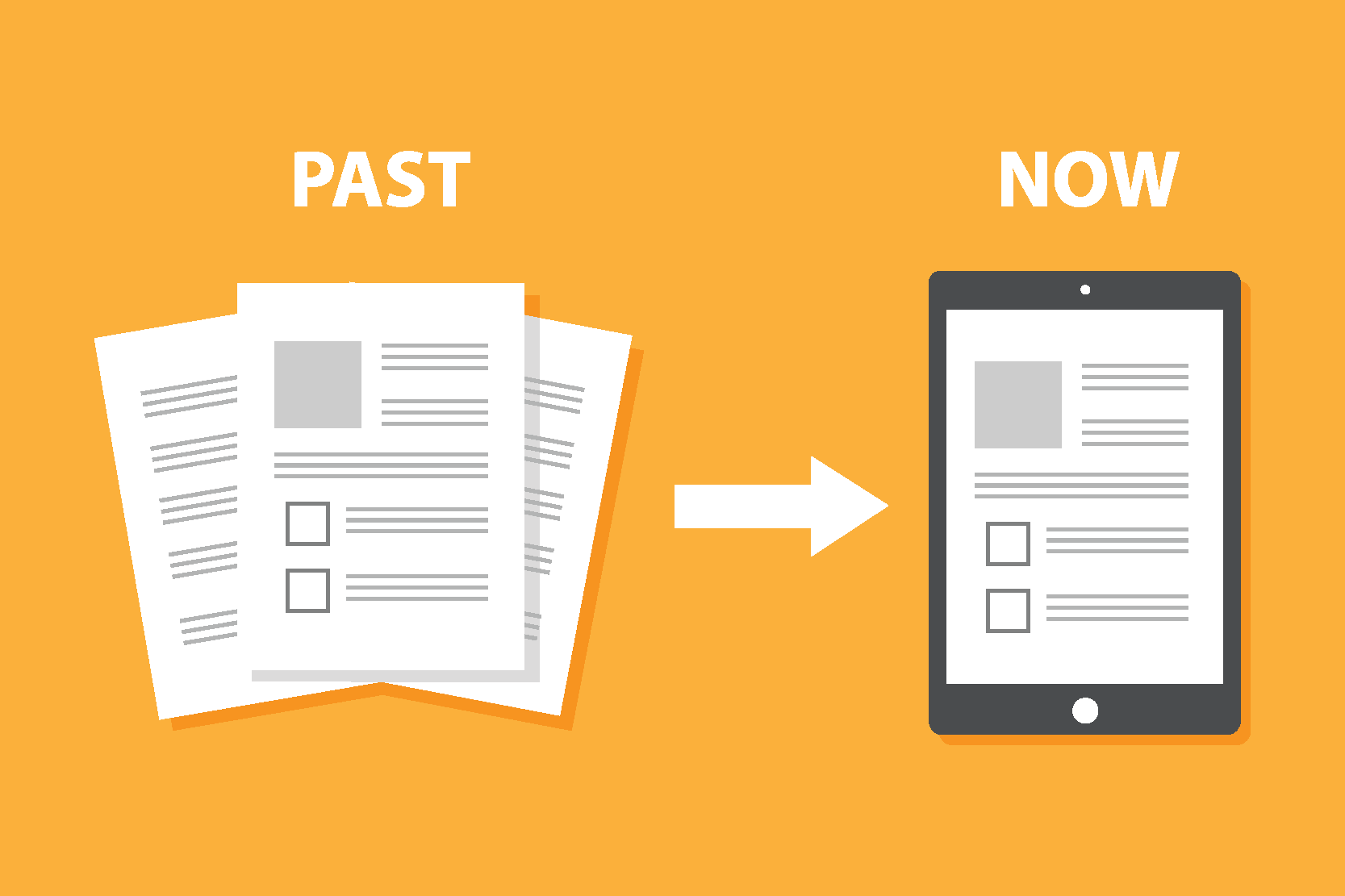
Through digital transformation plenty of business processes have been automated and reduced paperwork, improved productivity and increased data quality.
However contract and other legal documents still had to be signed manually and missing out from an end to end, true digital process. Many industries now accept electronically signed documents and this has created the demand for digital signing products. The most famous and probably the market leader is DocuSign.
We recently implemented this capability into an investment process system who converted tons of paper based contract into a slick digital solution. With this article we would like to highlight the benefits and aspects to consider when moving to a digital signing process.
For many industries, digital signing is now a valid option, here some examples of processes where digital signing provides benefits:
What are the main drivers for moving to a digital signing process?
The most obvious is to be able to manage all your contract digitally and make them easily accessible and visible to anyone who needs them. However often digital signing also replaces the need to fax, print and scan any document. It provides a convenient way to embed the signing process in the often already digitalised workflow. Signers can sign from their computer, mobile or tablet, regardless of location and having to physically exchange contract documents.
Digital contracts are easy to update and can be customized based on the scenario, no need to include irrelevant pages anymore.
How should I monitor or assess the success of moving to digital signing (KPIs)? Here are some examples of what digital signing can achieve:
Defining the right KPIs will help ensuring your digital solution achieves the right outcomes.
What are considerations for a digital signing process?
A clear understanding of the process, the documents involved and who has to receive and sign the documents will be crucial in building a great digital signing solution. Often the information who has to sign or needs a copy of the documents is already present in a system like ERP, SalesForce, CRM or bespoke applications. Hence these integration points have to be considered and a workflow diagram with systems and people should be developed.
This also applies to information that has to be pre-populated into the contract document as well as adding fields where signers can choose from a number of options. When designing the workflow and the data related workflows should be considered how they are affected in case a document has been signed or the document has not been signed. E.g. when application form is completed, the applicant should receive a welcome email and credentials to login.
A great aspect of digital signing is that the contract documents can be exactly build based on the scenario. DocuSign allows to combine different templates to one envelope which represent the overall contract document to sign. A great solution for processes where the documents to sign vary a lot.
Provided the contract documents have been signed we have to determine how to store and make these documents available. This can be done via the DocuSign interface itself or by storing and integrating the documents within another 3rd party system. The options vary and have to be carefully chosen based on your needs.
What are the technical aspects and risks for a digital signing process?
A key aspect to success is that the digital signing solution can implement the complexity needed. DocuSign’s API provides a great level of flexibility to accommodate the most complex scenarios. However this shouldn’t be assumed and has to be verified.
The next step is to understand where the data of signers and contract data is stored and how this can be access and what will trigger the signing process. DocuSign provides APIs for all modern programming language to develop bespoke solutions. Different plans (Introducing the DocuSign Agreement Cloud ) provided different features and volumes. DocuSign also provides integrations into several popular 3rd party systems e.g.: * Salesforce * GSuite, Office365 * Xero * SugarCRM * Microsoft Sharepoint / Dynamics * SAP * Workday
A thorough analysis of the data and application integration is pre-requisite to success.
How can Darumatic help me adopting a digital signing process?
We have developed a great level of expertise around the DocuSign API. We understand the technical challenges in building a great solution. We would be happy to liaise with you and design the signing workflow and get the most out of DocuSign. In the beginning it can be overwhelming and daunting to move to a digital signing process, but once implemented no client ever wanted to go back to the old way.
Get in touch with us, if you are interested in building a digital signing solution.
Check out our Case Study.
Phone: 02 82 94 80 67
E-Mail: [email protected]We are looking forward to hearing from you!
Address
Level 8
11-17 York Street
Sydney NSW 2000
Phone Number
+61 2 8294 8067
Email
[email protected]
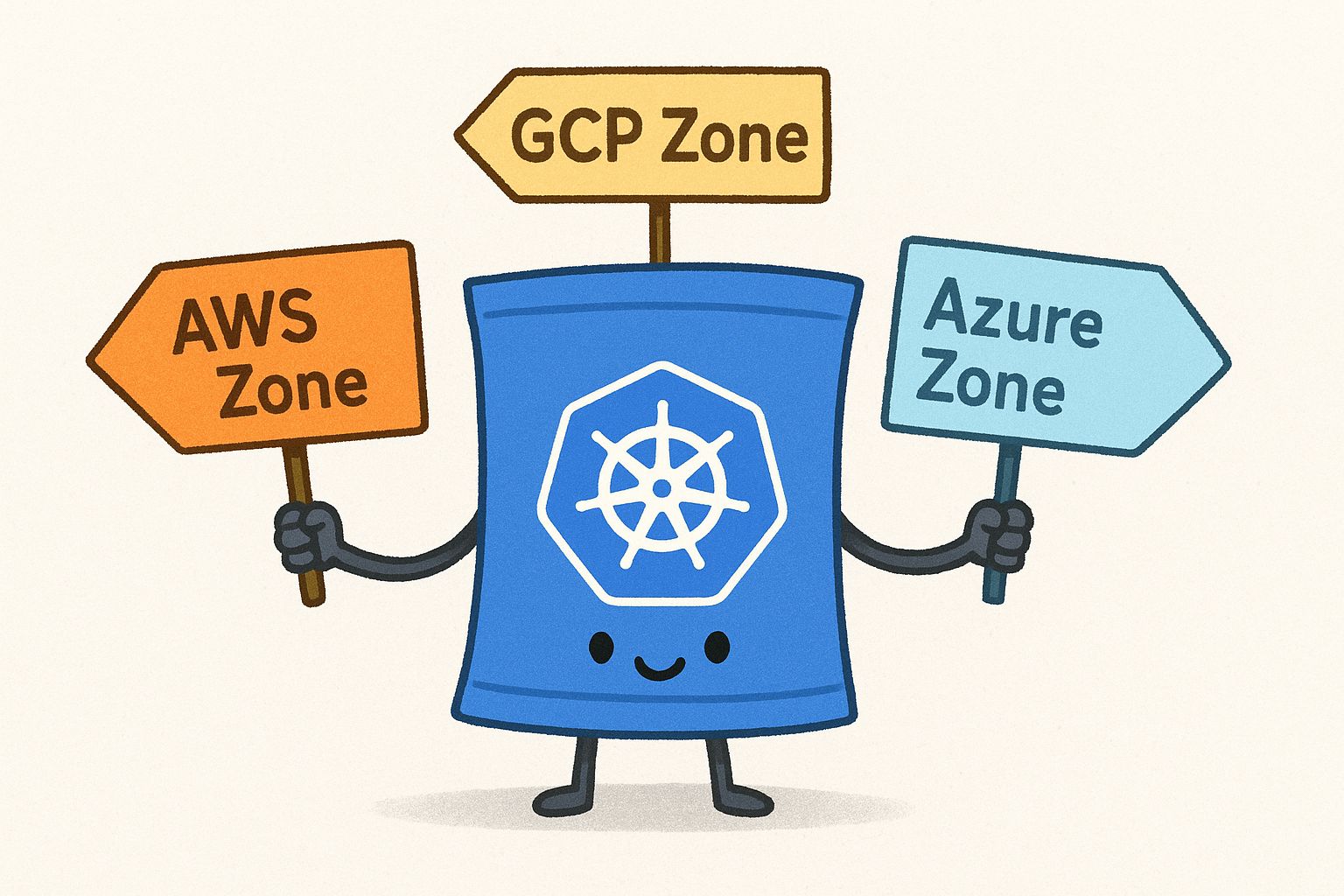
By Behrouz Hassanbeygi

By Behrouz Hassanbeygi
© 2017-2026 Darumatic Pty Ltd. All Rights Reserved.