Taming Multi-Cloud Kubernetes Networking with Topology Aware Routing
Behrouz Hassanbeygi
Nov. 25, 2021
/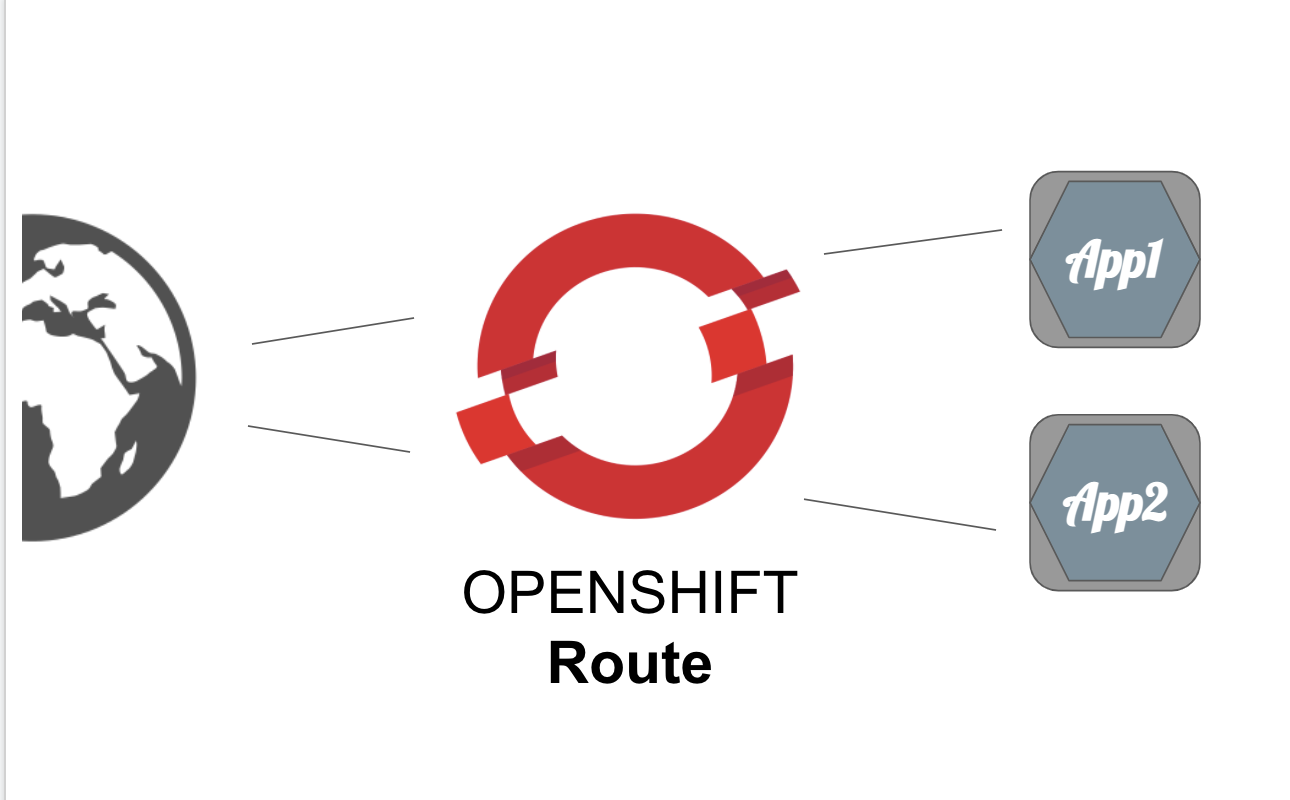
In a traditional VM-based environment, if you want to expose a new service, you need to assign an IP to your new VM and add it to a DNS server, set up Nginx to enable TLS certificate, update the HAProxy configuration and reload the HAProxy service to handle load balancing. It is ok if you are in a small-sized company, you don't need to configure new services frequently. However, if you're of a global or a fast-paced organization in which many new services are launched routinely, you might find that it is extremely time-consuming to perform this repetitive task.
The networking model in Kubernetes can help you to reduce this pain by addressing the following concerns:
Service resource.Ingress Controller and the related Ingress Resource can expose a service to be reachable from external nodes outside the cluster.For a Kubernetes cluster, the cluster administrator has to set up the ingress controllers manually before using the ingress resource.
There are many open-source ingress controllers that can be used in Kubernetes.
Cluster administrators need to investigate and test these options in advance.
For Openshift users, Openshift already provides a default built-in solution for external traffic called Route.
The developers can use Route to expose a service directly without any complicated setup.
Following is the concept of the Openshift Networking Model:
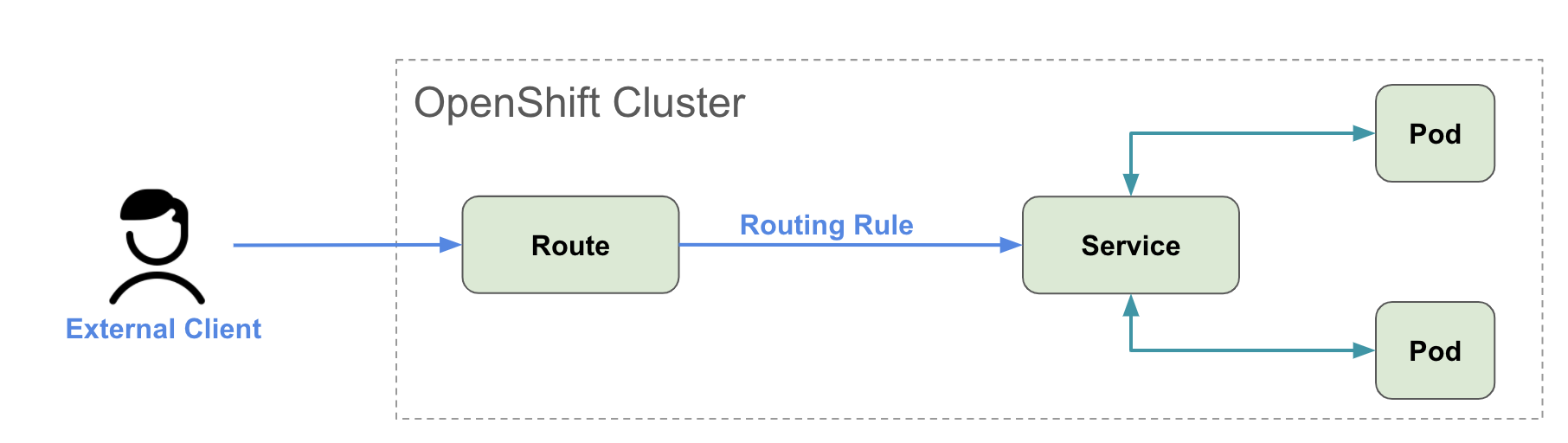
Openshift Route is similar to a Kubernetes Ingress, but it has additional capabilities such as splitting traffic between multiple backends, sticky sessions, etc. When a Route object is created on OpenShift, it gets picked up by the built-in HAProxy load balancer in order to expose the requested service and make it externally available with the given configuration.
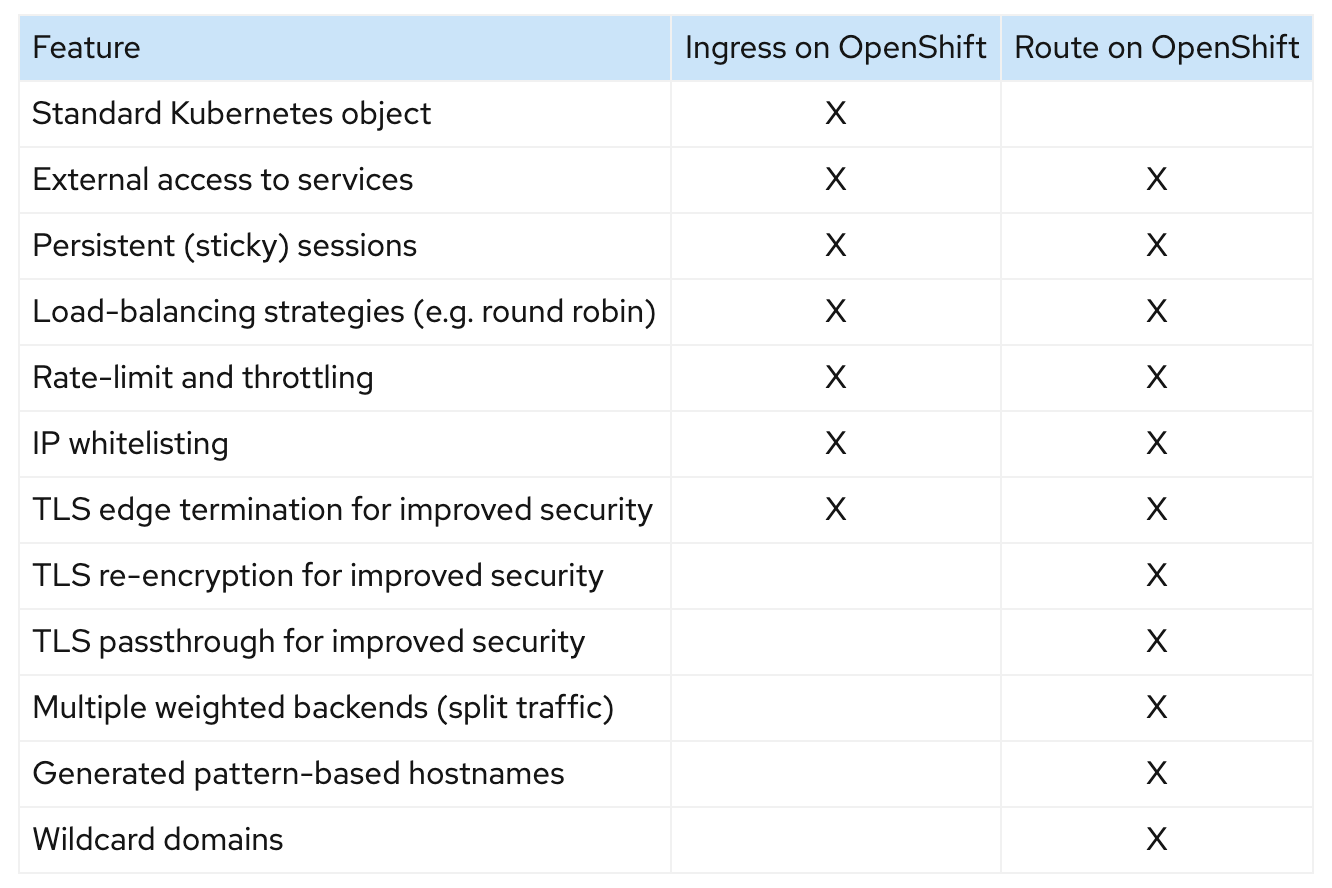
$ oc expose svc Nginx
route.route.openshift.io/nginx exposed
apiVersion: v1
kind: Route
metadata:
name: nginx
spec:
to:
kind: Service
name: nginx
Apply YAML file
$ oc apply -f route.yml
route.route.openshift.io/nginx created
$ oc get route
NAME HOST/PORT PATH SERVICES PORT TERMINATION WILDCARD
nginx nginx-myproject.apps-crc.testing nginx <all> None
If you do not specify the hostname, OpenShift will generate a host URL <route-name>-<namespace>.<external-address>,
you can also specify a custom hostname, but make sure the hostname is in a subdomain of the <external-address>, for example:
apiVersion: v1
kind: Route
metadata:
name: nginx
spec:
host: nginx-uat.apps-crc.testing
to:
kind: Service
name: nginx
Verify that we can access the host via a web browser or a curl command
$ curl http://nginx-uat.apps-crc.testing
<html>
<head>
<title>Test NGINX passed</title>
</head>
<body>
<h1>NGINX is working</h1>
</body>
</html>
The simplest way to create an SSL route with edge termination is:
$ oc create route edge --service=nginx --hostname=nginx-uat.apps-crc.testing
route.route.openshift.io/nginx created
Or via a YAML file:
apiVersion: v1
kind: Route
metadata:
name: nginx
spec:
host: nginx-uat.apps-crc.testing
to:
kind: Service
name: nginx
tls:
termination: edge
It will use a cluster default wildcard certificate.
If you want to use custom certificates, you can use the command oc create route edge --service=nginx --hostname=nginx-uat.apps-crc.testing --key=nginx-uat.key --cert=nginx-uat.crt
If you want to redirect an HTTP connection to HTTPS automatically, you can add the parameter --insecure-policy=Redirect
$ curl -k https://nginx-myproject.apps-crc.testing
<html>
<head>
<title>Test NGINX passed</title>
</head>
<body>
<h1>NGINX is working</h1>
</body>
</html>
Let's update the Nginx configuration in the container and enable the 8443 port in the deployment
The Nginx config:
server {
listen 8443 ssl http2 default_server;
listen [::]:8443 ssl http2 default_server;
server_name _;
root /opt/app-root/src;
ssl_certificate "/opt/app-root/tls/tls.crt";
ssl_certificate_key "/opt/app-root/tls/tls.key";
location / {
}
error_page 404 /404.html;
location = /40x.html {
}
error_page 500 502 503 504 /50x.html;
location = /50x.html {
}
}
Update the deployment YAML file:
apiVersion: apps/v1
kind: Deployment
metadata:
name: nginx
labels:
app: nginx
spec:
replicas: 1
selector:
matchLabels:
app: nginx
template:
metadata:
labels:
app: nginx
spec:
containers:
- name: nginx
image: quay.io/brandon_tsai/testlab:1
imagePullPolicy: Always
ports:
- containerPort: 8080
- containerPort: 8443
Update and apply the service config:
apiVersion: v1
kind: Service
metadata:
name: nginx
spec:
selector:
app: nginx
ports:
- name: port-http
protocol: TCP
port: 80
targetPort: 8080
- name: port-https
protocol: TCP
port: 443
targetPort: 8443
Create route via command:
$ oc create route passthrough --service=nginx --hostname=nginx-uat.apps-crc.testing --port=port-https
route.route.openshift.io/nginx created
or via a YAML file
apiVersion: route.openshift.io/v1
kind: Route
metadata:
name: nginx
spec:
host: nginx-uat.apps-crc.testing
port:
targetPort: port-https
tls:
termination: passthrough
to:
kind: Service
name: nginx
status: {}
The router terminates TLS with a certificate and then re-encrypts the connection with another different certificate. As a result, the full path of the connection is encrypted. The method is more secure because the user can not get the internal certificate from the browser directly.
Using the same deployment and service above, but this time we change it to re-encrypt the communication between external clients and Openshift via the cluster default certificate. The connection inside OpenShift is encrypted by our custom certificate.
oc create route reencrypt --service=nginx --hostname=nginx-uat.apps-crc.testing --port=port-https --dest-ca-cert=rootCA.crt
apiVersion: route.openshift.io/v1
kind: Route
metadata:
name: nginx
spec:
host: nginx-uat.apps-crc.testing
port:
targetPort: port-https
tls:
destinationCACertificate: |
-----BEGIN CERTIFICATE-----
MIIFRDCCAywCCQCe2OOaDBEvLjANBgkqhkiG9w0BAQsFADBkMQswCQYDVQQGEwJB
VTEMMAoGA1UECAwDTlNXMQ8wDQYDVQQHDAZTeWRuZXkxEjAQBgNVBAoMCURhcnVt
YXRpYzELMAkGA1UECwwCSVQxFTATBgNVBAMMDGJyYW5kb24udGVzdDAeFw0yMDA5
MjcwNzU5NDBaFw0yMzA3MTgwNzU5NDBaMGQxCzAJBgNVBAYTAkFVMQwwCgYDVQQI
DANOU1cxDzANBgNVBAcMBlN5ZG5leTESMBAGA1UECgwJRGFydW1hdGljMQswCQYD
VQQLDAJJVDEVMBMGA1UEAwwMYnJhbmRvbi50ZXN0MIICIjANBgkqhkiG9w0BAQEF
AAOCAg8AMIICCgKCAgEAxl7AtuZa/kXDQKNsgIYbHCvDhOUXW7Jvz8WVMAL94/Fe
lcktvieClHzIkBYk599G3INpsEBEiersKGyPjlIBPqmrfDJmlZSnpZwnWFhrBbIs
/EouQe4t6LsqUg+Jj9WpTPSFGAzxqn8OZrMUoMOLj8xRxp8p85ziV9t6CZtfwET6
laj+Cv7MznsNn8R+cgK2YW+516W7YQgg1szoucBlldoKRR4Xya7h4VcfNa3s4uKx
RPoBUmLnV5Edes/BCUjwFtC7lenzNjc+mO9El75XGPJxZY+NtTonQ0v5L4rgzUsW
3Nz2nR36NwOwR+buq/tfodRwR29ZqlJ4mHBDrJntmWmfqnR+WAu6Dsbwt0YTFj1i
XDRrbXSTHz5Efu+2IQv6wiUdczHD958MZBBzNTpCr7Ss+4gvSBgiVM2yvwiZQJeg
2I3147d+hz/57J0mLc07tbDQ0pGnTWyAHXvEm7KlO0yZIaTLY6SReTVQsqq16uJT
flhZWEz13fn3axQpD/OTSXJIRbRyusVJrJKglbFpuUeGjbR/I3K32sZZti4fBpDZ
ldSnCpuR/z27iBoTpHHg5Aa6SBRO5TjI91yUBdNxw2NHtVzSoY3Z0fGMNfG8hSrK
DYD2tXJx4k1upiT68HMMYA2kdGVblisBPygL3VM9eZXtoQmcy9BjixhaTWOCyfMC
AwEAATANBgkqhkiG9w0BAQsFAAOCAgEAtxnHufjkm8ZsQ3aftdsrm8sHL5XUzlYf
RyH60QLK0Gjl19FkG/sS/XminoZZO0PFFb/Z78L+KVezMj6bd6FNc3ULiKmssQA0
9Pvzr4c6dyXRapMRWArGCrfYns8vPy8TAJ9DDGV+VNHI2L0VTPk9h/a1qp8qAXmp
XM0tVCZQrVFc7e6DeCfYYZ/ukAj2n70jUm5iuDTkM5OgbE9XQrbgJeJnGEhm5XrY
mmE9+G+VXxoAkV2EaNVAzHTg3AeywrLlWArKPL4vl/pG15u5xDDRG074Tkb8gyRS
UZ+Nc9lNDs2Rw0dsP5E7njnNYkQU81XxgsIu96XSbws0Z5GTGpeHk+CNVycQ9wOV
Kdyc7aosKxzGUQi69gTa4xmn+EGsboUOappo4fTkP3TeetUYk/79q7AZxxgOTHkr
fLgrNcrjiUiW91U4ma6PtHbnlzNCl7MYZyy+sxLogR3NFnO8xOtK/1Xdkrtf9/YI
NmzFsSaumCtxbVsYrTvZMt7eVkJUKL3Kx4K1Vs51emEwtsPB/HJh5ozY2fk3rjlw
GQ/TM3lH3dViUkhh5DJiGnYU05lOP7aZKR2yWxlqMkdMpnrUq6tF392s1585YdSO
ohRM5gMVGrL95F/vXln3e4vX4mA4bgr9LLj5xkELJR7UEIXHV6nCeCSutohzejzs
CwdaB0xYUqI=
-----END CERTIFICATE-----
termination: reencrypt
to:
kind: Service
name: nginx
```
Except for RollingUpdate and Recreate, you can have a more flexible strategy to deploy your application based on the OpenSift Route setting - `Blue-Green` and `A/B` Strategies. Let's start by deploying an initial deployment and service.
apiVersion: apps/v1
kind: Deployment
metadata:
name: nginx-1
labels:
app: nginx
spec:
replicas: 1
selector:
matchLabels:
app: nginx-1
template:
metadata:
labels:
app: nginx-1
spec:
containers:
- name: nginx
image: quay.io/brandon_tsai/testlab:1
imagePullPolicy: Always
ports:
- containerPort: 8080
apiVersion: v1
kind: Service
metadata:
name: nginx-1
spec:
selector:
app: nginx-1
ports:
- protocol: TCP
port: 80
targetPort: 8080Apply the basic route and make sure it works
apiVersion: v1
kind: Route
metadata:
name: nginx
spec:
host: nginx-uat.apps-crc.testing
to:
kind: Service
name: nginx
$ oc apply -f route.yml
route.route.openshift.io/nginx created
$ oc get route
NAME HOST/PORT PATH SERVICES PORT TERMINATION WILDCARD
nginx nginx-uat.apps-crc.testing nginx-1 None $ curl http://nginx-uat.apps-crc.testing
<html>
<head>
<title>Test NGINX passed</title>
</head></p>
<body>
</body>
<p></html>
Then let's deploy another deployment and service with a new index.html.
apiVersion: v1
kind: ConfigMap
metadata:
name: nginx2-index
data:
index.html: |
<html>
<head>
<title>Test NGINX 2 passed
</head>
<body>
</body>
</html>
apiVersion: apps/v1
kind: Deployment
metadata:
name: nginx-2
labels:
app: nginx
spec:
replicas: 1
selector:
matchLabels:
app: nginx-2
template:
metadata:
labels:
app: nginx-2
spec:
containers:
- name: nginx
image: quay.io/brandon_tsai/testlab:1
imagePullPolicy: Always
ports:
- containerPort: 8080
volumeMounts:
- name: nginx2-index
mountPath: /opt/app-root/src
volumes:
- name: nginx2-index
configMap:
name: nginx2-index
apiVersion: v1
kind: Service
metadata:
name: nginx-2
spec:
selector:
app: nginx-2
ports:
- protocol: TCP
port: 80
targetPort: 8080
The blue-green deployment strategy can easily switch between two versions of running stateless application stacks. As a consequence, it is very simple and fast to perform a rollback if there is an issue in the new version of the application. We have two deployments and services (nginx-1 and nginx-2) in the Openshift cluster. It is very easy to switch the route to nginx-2 service by patching the target service name.
$ oc patch route/nginx -p '{"spec":{"to":{"name":"nginx-2"}}}'
route.route.openshift.io/nginx patched
$ curl http://nginx-uat.apps-crc.testing
<html>
<head>
<title>Test NGINX 2 passed</title>
</head></p>
<body>
</body>
<p>
</html>
We can roll back to nginx-1 service very easily by patching the target service name to nginx-1.
$ oc patch route/nginx -p '{"spec":{"to":{"name":"nginx-1"}}}'
route.route.openshift.io/nginx patched$ curl http://nginx-uat.apps-crc.testing
<html>
<head>
<title>Test NGINX passed</title>
</head></p>
<body>
</body>
<p>
</html>
A/B deployments strategy can let a part of clients connect to the new version of deployment to test the new application features and roll back to your initial application (Version 1) or proceed with your new application ( Version 2) fully after the test. For example:
$ oc annotate route/nginx haproxy.router.openshift.io/balance=roundrobin
$ oc set route-backends nginx nginx-1=50 nginx-2=50
$ for i in {1..10}; do curl -s http://nginx-uat.apps-crc.testing | grep "<h1>" ; done
And you can adjust the access ratio between nginx-1 and nginx-2 service by simply one command.
$ oc set route-backends nginx nginx-1=20 nginx-2=80
route.route.openshift.io/nginx backends updated$ for i in {1..10}; do curl -s http://nginx-uat.apps-crc.testing | grep "<h1>" ; doneWhen compared to Kubernetes, it is super simple to achieve a "Blue/Green" or "A/B" setup in the Openshift Platform, which makes OpenShift the better option for enterprise requirements.
Address
Level 8
11-17 York Street
Sydney NSW 2000
Phone Number
+61 2 8294 8067
Email
[email protected]
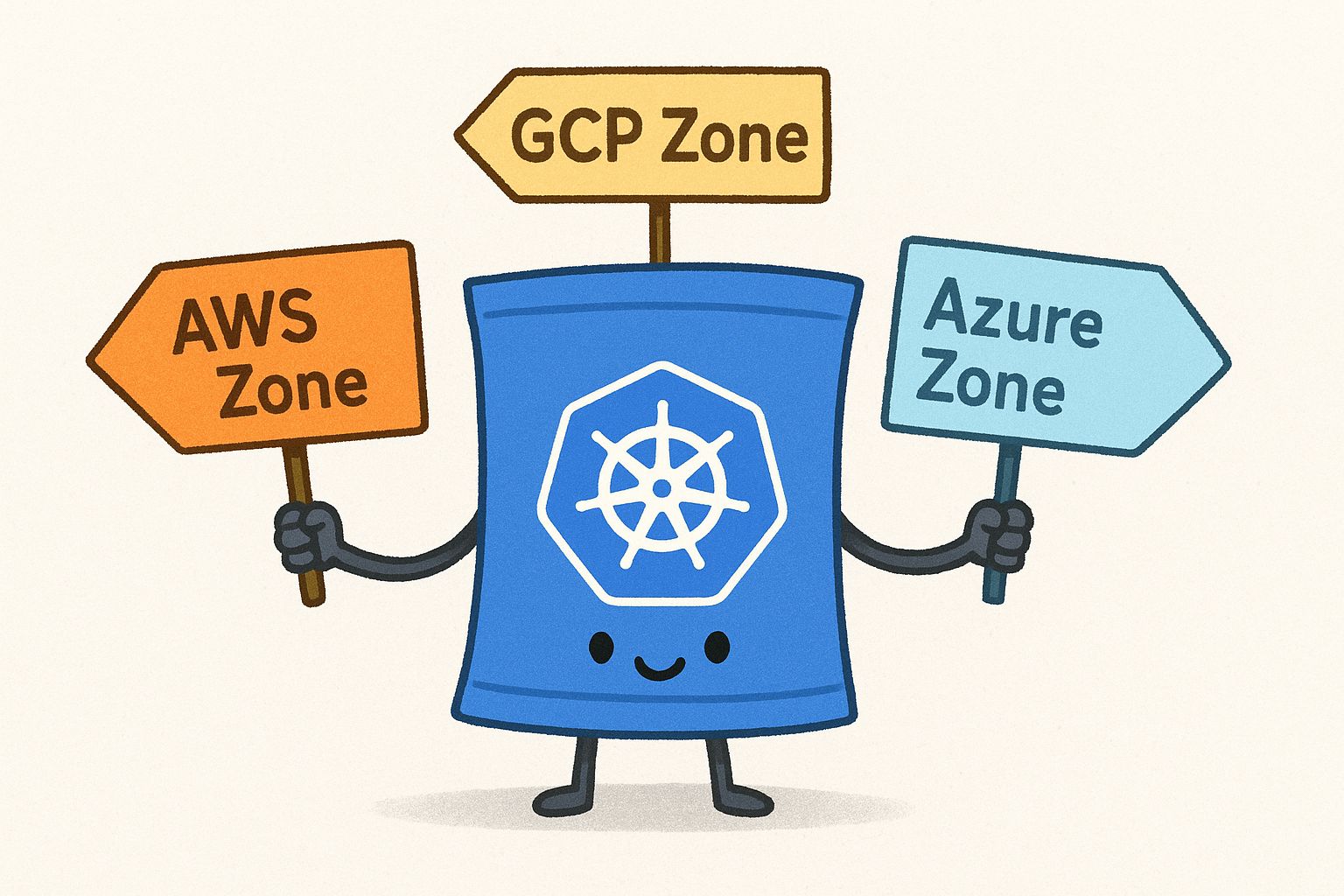
By Behrouz Hassanbeygi

By Behrouz Hassanbeygi
© 2017-2026 Darumatic Pty Ltd. All Rights Reserved.