Taming Multi-Cloud Kubernetes Networking with Topology Aware Routing
Behrouz Hassanbeygi
July 7, 2020
/
Instead of implementing shell scripts to perform some complex behaviours with kubectl, you can think of installing kubectl plugins to extended kubectl command to achieve custom functionality. The easiest way to manage plugins is Krew. Krew is a tool that aims to ease plugin discovery, installation, upgrade, and removal on multiple operating systems. This article will show you how easy it is to grab and experiment with existing plugins.
You can refer https://kubernetes.io/docs/tasks/tools/install-minikube/ to install Minikube on your Machine.
Following is the script to install Minikube on MacOS
$ brew install minikube
$ sudo mv minikube /usr/local/bin
$ curl -LO "https://storage.googleapis.com/kubernetes-release/release/$(curl -s https://storage.googleapis.com/kubernetes-release/release/stable.txt)/bin/darwin/amd64/kubectl"
$ chmod +x ./kubectl
$ sudo mv ./kubectl /usr/local/bin/kubectl
$ kubectl version --client
$ brew install hyperkit
$ brew link --overwrite hyperkit
$ minikube start --driver=hyperkit
$ minikube statusPlease refer: https://krew.sigs.k8s.io/docs/user-guide/setup/install/ to install Krew
Make sure that git is installed.
Run this command in your terminal to download and install Krew:
(
set -x; cd "$(mktemp -d)" &&
curl -fsSLO "https://github.com/kubernetes-sigs/krew/releases/latest/download/krew.{tar.gz,yaml}" &&
tar zxvf krew.tar.gz &&
KREW=./krew-"$(uname | tr '[:upper:]' '[:lower:]')_amd64" &&
"$KREW" install --manifest=krew.yaml --archive=krew.tar.gz &&
"$KREW" update
)export PATH="${KREW_ROOT:-$HOME/.krew}/bin:$PATH"$ kubectl krew
krew is the kubectl plugin manager.
You can invoke krew through kubectl: "kubectl krew [command]..."
Usage:
krew [command]
Available Commands:
help Help about any command
info Show information about a kubectl plugin
install Install kubectl plugins
list List installed kubectl plugins
search Discover kubectl plugins
uninstall Uninstall plugins
update Update the local copy of the plugin index
upgrade Upgrade installed plugins to newer versions
version Show krew version and diagnostics
Flags:
-h, --help help for krew
-v, --v Level number for the log level verbosity
Use "krew [command] --help" for more information about a command.List all plugins
$ kubectl krew search
NAME DESCRIPTION INSTALLED
access-matrix Show an RBAC access matrix for server resources no
advise-psp Suggests PodSecurityPolicies for cluster. no
apparmor-manager Manage AppArmor profiles for cluster. no
auth-proxy Authentication proxy to a pod or service no
bulk-action Do bulk actions on Kubernetes resources. no
ca-cert Print the PEM CA certificate of the current clu... no
capture Triggers a Sysdig capture to troubleshoot the r... no
change-ns View or change the current namespace via kubectl. no
...Get plugin detail by kubectl krew info \<Plugin Name>
$ kubectl krew info grep
NAME: grep
URI: https://github.com/guessi/kubectl-grep/releases/download/v1.2.2/kubectl-grep-Darwin-x86_64.tar.gz
SHA256: cef6f2642ba8f284e2a675314cfb352f53ce2b9ea0202348e4a9015a5f8f66be
VERSION: v1.2.2
HOMEPAGE: https://github.com/guessi/kubectl-grep
DESCRIPTION:
Filter Kubernetes resources by matching their names
Examples:
List all pods in all namespaces
$ kubectl grep pods --all-namespaces
List all pods in namespace "star-lab" which contain the keyword "flash"
$ kubectl grep pods -n star-lab flash
No more pipe, built-in grep :-)
CAVEATS:
\
| This plugin requires an existing KUBECONFIG file, with a `current-context` field set.
|
| Usage:
|
| $ kubectl grep # output help messages
|
| More Info:
| - https://github.com/guessi/kubectl-grep
/Also known as "kubens", a utility to set your current namespace and switch between them.
$ kubectl krew install ns
$ kubectl ns kube-system
Context "minikube" modified.
Active namespace is "kube-system".
$ kubectl get pods
NAME READY STATUS RESTARTS AGE
coredns-66bff467f8-7xkvh 1/1 Running 2 41d
coredns-66bff467f8-wkktf 1/1 Running 2 41d
etcd-minikube 1/1 Running 2 41d
kube-apiserver-minikube 1/1 Running 2 41d
kube-controller-manager-minikube 1/1 Running 2 41d
kube-proxy-vwm6d 1/1 Running 2 41d
kube-scheduler-minikube 1/1 Running 2 41d
storage-provisioner 1/1 Running 3 41dAlso known as "kubectx", a utility to switch between context entries in your kubeconfig file efficiently.
This plugin is very useful when you need to manage multiple Kubernetes clusters
$ kubectl krew install ctx
$ kubectl ctx
minikube
$ kubectl ctx minikube
Switched to context "minikube"This plugin is similar to "kubectl get all".
For example, no resources can found in kube-public namespace by using the original "kubectl get all" command.
$ kubectl get all -n kube-public
No resources found in kube-public namespace.With this plugin, we can get a list of all resources including configmaps, secrets and serviceaccount, etc.
$ kubectl krew install get-all
$ kubectl get-all -n kube-public
NAME NAMESPACE AGE
configmap/cluster-info kube-public 41d
secret/default-token-lg6sh kube-public 41d
serviceaccount/default kube-public 41d
rolebinding.rbac.authorization.k8s.io/kubeadm:bootstrap-signer-clusterinfo kube-public 41d
rolebinding.rbac.authorization.k8s.io/system:controller:bootstrap-signer kube-public 41d
role.rbac.authorization.k8s.io/kubeadm:bootstrap-signer-clusterinfo kube-public 41d
role.rbac.authorization.k8s.io/system:controller:bootstrap-signer kube-public 41d This plugin shows container images used in the Kubernetes cluster in a table view. You can show all images or show images used in a specified namespace.
$ kubectl krew install images
$ kubectl images -A
[Summary]: 2 namespaces, 9 pods, 9 containers and 8 different images
+-----------------------------------+-------------------------+------------------------------------------------+
| PodName | ContainerName | ContainerImage |
+-----------------------------------+-------------------------+------------------------------------------------+
| nginx-deployment-6b768b47c4-99g55 | nginx | nginx:1.14.2 |
+-----------------------------------+-------------------------+------------------------------------------------+
| coredns-66bff467f8-7xkvh | coredns | k8s.gcr.io/coredns:1.6.7 |
+-----------------------------------+ + +
| coredns-66bff467f8-wkktf | | |
+-----------------------------------+-------------------------+------------------------------------------------+
| etcd-minikube | etcd | k8s.gcr.io/etcd:3.4.3-0 |
+-----------------------------------+-------------------------+------------------------------------------------+
| kube-apiserver-minikube | kube-apiserver | k8s.gcr.io/kube-apiserver:v1.18.2 |
+-----------------------------------+-------------------------+------------------------------------------------+
| kube-controller-manager-minikube | kube-controller-manager | k8s.gcr.io/kube-controller-manager:v1.18.2 |
+-----------------------------------+-------------------------+------------------------------------------------+
| kube-proxy-vwm6d | kube-proxy | k8s.gcr.io/kube-proxy:v1.18.2 |
+-----------------------------------+-------------------------+------------------------------------------------+
| kube-scheduler-minikube | kube-scheduler | k8s.gcr.io/kube-scheduler:v1.18.2 |
+-----------------------------------+-------------------------+------------------------------------------------+
| storage-provisioner | storage-provisioner | gcr.io/k8s-minikube/storage-provisioner:v1.8.1 |
+-----------------------------------+-------------------------+------------------------------------------------+This plugin can be used to show the subject that it's currently authenticated as.
$ kubectl krew install whoami
$ kubectl whoami
kubecfg:certauth:adminThis plugin allows the cluster manager to easily find Kubernetes roles and cluster roles bound to any user, service account, or group name.
$ kubectl krew install rbac-lookup
$ kubectl rbac-lookup --kind user
SUBJECT SCOPE ROLE
system:anonymous kube-public Role/kubeadm:bootstrap-signer-clusterinfo
system:kube-controller-manager kube-system Role/extension-apiserver-authentication-reader
system:kube-controller-manager kube-system Role/system::leader-locking-kube-controller-manager
system:kube-controller-manager cluster-wide ClusterRole/system:kube-controller-manager
system:kube-proxy cluster-wide ClusterRole/system:node-proxier
system:kube-scheduler kube-system Role/extension-apiserver-authentication-reader
system:kube-scheduler kube-system Role/system::leader-locking-kube-scheduler
system:kube-scheduler cluster-wide ClusterRole/system:kube-scheduler
system:kube-scheduler cluster-wide ClusterRole/system:volume-schedulerThis plugin can filter Kubernetes resources by matching their names instead of search resource by pipe.
Before installing this plugin, we usually filter pods by the following commands,
$ kubectl get pods | grep "keyword"
$ kubectl get pods -o wide | grep "keyword"With this plugin installed, you can filter a pod with kubectl grep easily.
$ kubectl grep pods "keyword"
$ kubectl grep pods "keyword" -o wideKubectl command plugins can make life easier when working with Kubernetes. If you can not find a plugin that is suitable for you, there is a document in the Kubernetes repo that describes how to write your own custom plugin.
Address
Level 8
11-17 York Street
Sydney NSW 2000
Phone Number
+61 2 8294 8067
Email
[email protected]
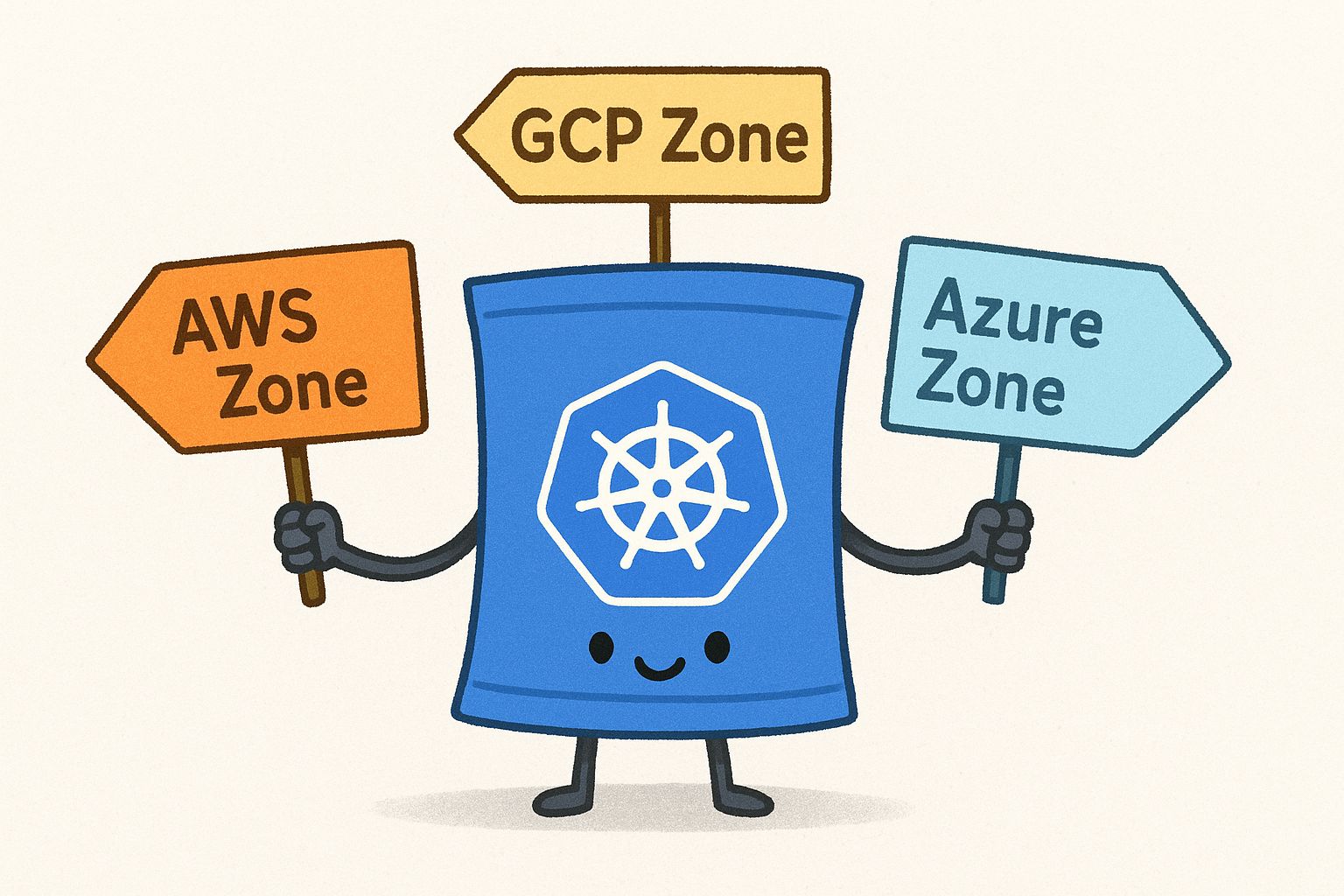
By Behrouz Hassanbeygi

By Behrouz Hassanbeygi
© 2017-2026 Darumatic Pty Ltd. All Rights Reserved.